Windows 365
Understand how moving to Windows 365 Cloud PCs can impact your application performance, user’s experience, and productivity. Get ahead of performance issues, caused by patches, security changes, and application updates in your new environment.
Login Enterprise allows you to keep a finger on the pulse of your Windows 365 environment:
- Identify performance-draining tools and agents, reduce resources and time needed for implementing changes.
- Validate application and image functionality post-Windows updates, predict trends over time to get ahead of creeping degradation.
- Monitor Azure availability, login performance and application performance from any site and generate SLA reports, leverage built-in alerts and be the first to know of user experience issues.
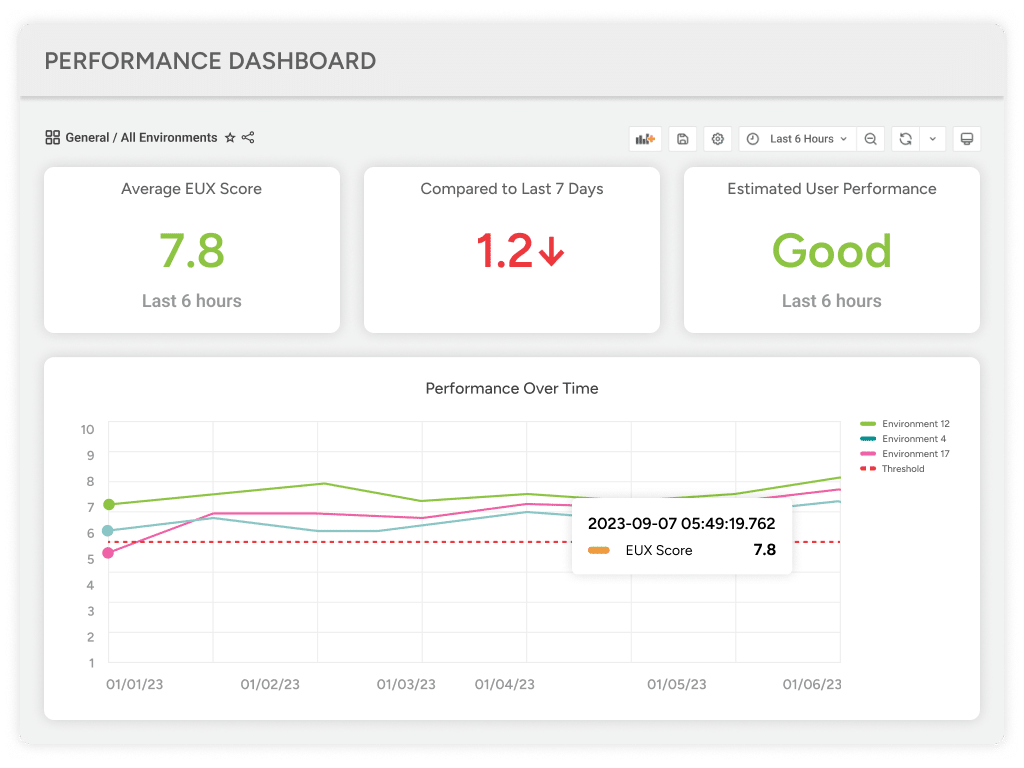
Know the Impact of Change Before it Happens
Login Enterprise allows customers to ensure performance and accelerate the delivery of updates across their organization for faster, more secure workspaces.
- Automated tests allow you to run your applications in addition to MS Office and collaboration tools.
- Predict trends over time to get ahead of creeping degradation .
- Validate functionality, login time, launch time, response time, scale impact and in desktop performance changes.
- Generate validation and performance reports for any change.
- Compare before and after or A/B tests for new configurations.
Automate Application Tests for Change Control
In addition to our industry standard Knowledge Worker Workload (including MS Office productivity apps, collaboration apps like Teams and Zoom), Login Enterprise includes:
- Script Recorder is a low code/no code model for creating tests with your applications.
- Support for standard Windows applications, newer “Metro” style apps or even SaaS apps.
- Tests can be initiated from our console, automated using our API or executed manually.
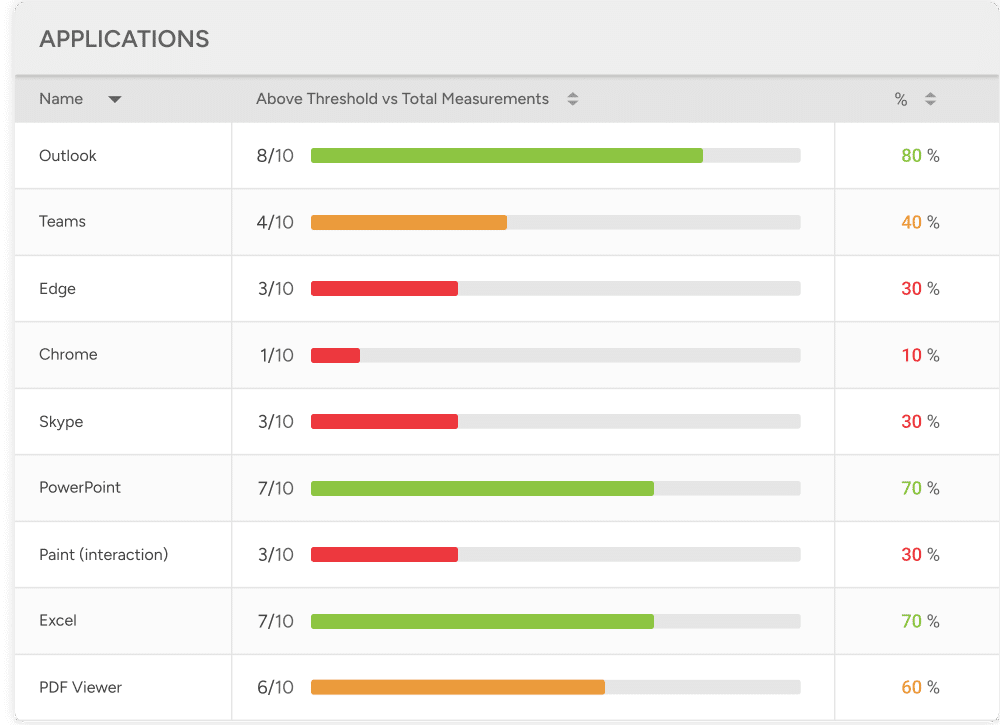
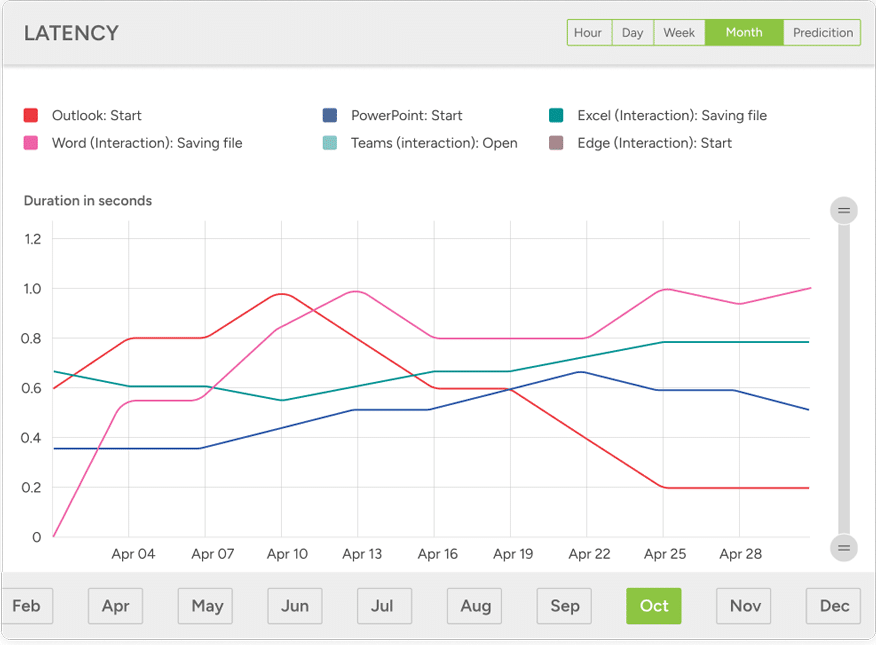
Proactively Hunt for Issues
Proactively detect Windows 365 user experience issues and pinpoint the root cause quickly and efficiently.
- Measure all aspects of the user experience, including availability, login time, and application performance.
- Isolate the root cause of slowness from virtual desktop, storage, network, applications, configurations, and more.
- Leverage built-in alerts and be the first to know of user experience issues.
- Predict trends over time to get ahead of creeping degradation.


