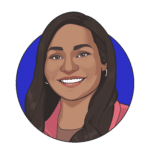Scaling Out vs. Scaling Up: Which is Best for Your Server?
October 15, 2024
As IT professionals understand, server performance needs can fluctuate over time, driven by factors like company growth, seasonal spikes, or reduced-demand periods. Whether dealing with more users, bigger data, or higher demands on your systems, scaling your server is crucial to keeping things running smoothly.
But how do you choose between scaling out (adding more servers) or scaling up (making one server more powerful)?
This article will explore the differences between these options, their pros and cons, and strategies to help you make the right choice for your business. Let’s break it down!
What Is Scaling Up?
Scaling up (also known as vertical scaling) means upgrading your current server by adding more resources, like more memory (RAM), better processors (CPUs), or more storage space. Essentially, you’re making a single server more powerful.
This method is straightforward because it doesn’t require adding new servers to your system. You’re just boosting the performance of the one you already have. However, there are limits to how much you can improve a single machine, and costs can quickly increase as you need more advanced hardware.
What Is Scaling Out?
Scaling out (or horizontal scaling) means adding more servers to share the workload. Instead of improving just one machine, you distribute tasks across multiple servers. For example, if your website starts handling more traffic than one server can manage, scaling out allows you to add more servers to handle the additional users.
This approach is great for flexibility. As your business demand grows, you can add servers to meet demand. However, managing a network of servers can be more complicated than handling just one powerful machine.
Why Would You Choose Scaling Up?
Scaling up has some clear advantages:
- Simplicity: There’s only one server to manage, which makes it easier for your team. You don’t need to worry about coordinating multiple machines or balancing the load between servers.
- Performance Boost: You get a quick and powerful improvement in performance, which can be helpful if you need immediate results.
- Less Complexity: Since you’re only dealing with one server, there are fewer points of failure, and software management is simpler.
However, there are downsides:
- Limited Growth: Eventually, no matter how much you upgrade, one server will reach its maximum potential. There’s a limit to how far you can push one machine.
- Higher Costs: High-performance hardware, like top-tier CPUs or large amounts of RAM, can be expensive. As your needs grow, the cost of scaling up increases significantly.
Why Would You Choose Scaling Out?
Scaling out brings a different set of benefits:
- More Flexibility: Adding more servers as your business grows makes it easier to handle fluctuating workloads.
- Redundancy: If one server fails, others can pick up the slack, making your system more reliable and resilient. This reduces downtime and ensures your business continuity.
- Cost Distribution: Instead of spending a lot on one powerful server, you can gradually spread the cost across multiple servers, adding them as your needs increase.
Of course, scaling out isn’t perfect either:
- More Management: With more servers comes more complexity. You’ll need to manage a larger network of machines, which may require more time, effort, and specialized skills.
- Potential for Bottlenecks: If your system isn’t set up correctly, problems could arise with how tasks are distributed across servers, leading to inefficiencies.
Cost Differences: Scaling Up vs. Scaling Out
When it comes to cost, both options have different structures:
- Scaling Up: In the short term, it may be cheaper to upgrade one machine. But as your needs grow, the cost of keeping up with advanced hardware can balloon.
- Scaling Out: You can start smaller and add servers over time, making managing costs easier. However, the overall cost of maintaining and managing multiple servers might increase in the long run.
Choosing between the two depends on your business’s immediate and future needs and your budget.
Which Is Better for Performance?
Scaling up is often the faster solution if you need a quick performance boost. Adding more RAM or upgrading your CPU can give you an immediate improvement. But if your business is growing fast or you expect many more users in the future, scaling out may be the better long-term strategy.
By adding more servers, you distribute the workload more evenly. This is especially important for businesses that experience sudden spikes in traffic or need to support many users simultaneously.
How Login Enterprise Can Help You Decide
Choosing between scaling up and scaling out can feel overwhelming, especially if you’re unsure how your server will handle future growth. That’s where Login Enterprise can help.
Login Enterprise offers a testing platform that simulates real-world scenarios on your server. Using virtual user load testing, the platform can help you understand how your current setup will perform under different conditions. It can also test both scaling methods to see which performs best for your environment.
Login Enterprise gives your IT team valuable insights by measuring key metrics like:
- Latency: How long it takes for your server to respond to user requests.
- Resource Usage: How much CPU, RAM, or storage your server uses under different loads.
- Performance at Scale: How well your system handles more users or tasks, whether you scale up or scale out.
With this information, you can make data-driven decisions on whether scaling up or scaling out is the right path for your business. Instead of guessing, you’ll know exactly how each option affects your infrastructure.
Login Enterprise helps you compare scaling strategies and identifies potential bottlenecks or issues before they become a problem. This means optimizing your server’s performance and avoiding costly downtime or slowdowns. By running these tests, IT can ensure your business can handle growth without compromising performance or spending more than necessary.
Choosing the Right Scalability Option
Choosing between scaling up and scaling out depends on your business’s unique needs. Scaling up might be the right choice if you’re looking for simplicity and immediate performance improvements. However, scaling out is often the better long-term solution if you want flexibility, better redundancy, and room for growth.
No matter which option you choose, using Login Enterprise to test your infrastructure’s limits ensures you make the best decision based on real-world performance data. By taking a proactive approach, you’ll be ready for whatever growth comes your way without unnecessary costs or performance issues.
Want to learn more about how Login Enterprise can help you optimize your infrastructure? Get your demo now!
Lifecycle OptimizationScalability Testing