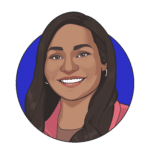Navigating Image Performance Drift: Insights from Login VSI’s Latest Webinar
July 26, 2024
In a recent webinar, Leee Jeffries, Senior Solutions Architect at Login VSI, discussed the complexities of image performance drift, a phenomenon that affects the long-term efficiency of desktop environments. The session showed how organizations can manage and mitigate this drift using advanced tools and techniques. However, to reduce performance degradation, you must first understand how it occurs.
Performance drift refers to a desktop environment’s performance gradually degrading over time. Jeffries illustrated how this drift impacts user experience and system efficiency, emphasizing the importance of regular monitoring and testing to maintain optimal performance. He noted, “Performance drift is a bit of a term coined by one of our clients to describe how a desktop environment will degrade performance-wise over some time.”
Why Does the Desktop Environment’s Performance Degrade Over Time?
A desktop environment’s performance can gradually degrade over time due to various factors, including software bloat, accumulated system updates, and fragmented files.
Software applications are often installed, updated, and uninstalled, leaving residual files and registry entries that slow down the system. While necessary for security and functionality, regular updates to the operating system and applications can also introduce inefficiencies and compatibility issues that impact performance.
Additionally, as files are created, modified, and deleted, the system’s file structure can fragment, causing the hard drive to work harder to access data. Background processes and services that continuously run can also consume system resources, leading to a gradual decline in responsiveness.
Over time, these factors collectively contribute to the phenomenon known as performance drift, necessitating proactive maintenance and optimization to sustain optimal performance.
The Power of Performance Testing for Virtual Desktops
One key strategy highlighted in the webinar is the need to conduct automated User Acceptance Testing (UAT) and performance tests to gain critical insights into application performance and user experience. Jeffries explained, “Login Enterprise logs virtual users into desktop environments, automates the applications inside those environments, and records the application performance, the user experience, and performance metrics about those machines.”
Key Features of Login Enterprise:
- Automated App UAT: Ensures applications function correctly after any change.
- Performance Testing: Evaluates how changes impact system performance.
- Continuous Testing: Monitors live production environments to capture real-time data.
These features enable organizations to streamline deployment processes and enhance user experience by proactively identifying and addressing performance issues.
Analyzing Testing Results
The webinar also showcased Jeffries’s testing environment, which consisted of a Windows Server 2016 image with office applications and browsers. By optimizing the server and configuring Windows Defender exclusions, user experience and system density improved noticeably. Moreover, upgrading to Server 2022 yielded even better results.
Key Takeaways
- Understanding Performance Drift: Regular testing helps track and manage degradation in the desktop environment.
- Win with Login Enterprise: Implement crucial automated and continuous performance testing to get fast, valuable insights into your system’s efficiency.
- Importance of Virtual Users: Automating user behavior enhances testing accuracy and efficiency while reducing costs.
A Proactive Approach Leads To Healthy Desktop Environments.
By leveraging tools like Login Enterprise and incorporating virtual users into testing protocols, admins can effectively navigate the challenges of performance drift, ensuring a seamless and efficient user experience. For more detailed insights and practical applications, consider exploring the full webinar. The strategies and tools discussed can significantly enhance your approach to managing desktop environment performance.
Watch the webinar on-demand today!
EUC Trends