Login Enterprise 5.0 – VDI and DaaS Cost Visibility
April 10, 2023
Last week, we released Login Enterprise 5.0 and delivered an operations dashboard, bridging the virtual appliance from a tech toolset to one that layers cost over your operational delivery, from pre-production through production.
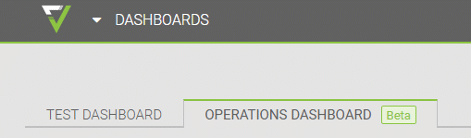
Going Beyond Critical Day-to-Day Operations to Include Cost Visibility
Having real-time visibility into your environment’s critical cost components is information management loves and what the C-suite needs to make informed financial decisions.
In the past, teams would focus on tech solutions and allow upper management and the finance team to worry about the budget. However, in today’s business arena, understanding how budgeting works is a powerful tool, especially when taking advantage of the cloud. In the cloud, expenditures massively impact the budget and cost structure as we move from capital expenditures (CapEx) to operating expenses (OpEx).
Let’s dive into CapEX versus OpEx a bit. Capital expenses are big-ticket items that depreciate over the years (like the servers you bought for your data centers). So, you pay once and grow into the full capacity of your system before buying more. While, operating expenses, on the other hand, you pay each month to operate your systems, for example, power and cooling or human resources—and it is typical to have a monthly OpEx budget that is set and forecasted for the year.
With cloud computing, as infrastructure costs move from CapEx to OpEx, budgeting can become unpredictable as the price fluctuates as it is correlated with the amount of resources you use monthly.
No One Knows How Much Their VDI Cloud Costs Will Be!
Now that you understand a little more about budgeting, you may want to prepare for some answers IT will have to supply to your finance department. For example, your team will need to answer questions like, “How much will it cost, per year, for us to move a certain user population from our on-prem environment to the cloud?”.
We asked many of our customers the same question, and their initial answer was invariable “I really didn’t know… I just guessed.” The issue with this approach is that their experience was based on the equipment they purchased and owned, without having to share it with the rest of the world.
Not only that but teams also must decide on the best VM instances to use for performance and capacity. (Did you know that in Microsoft Azure, the D16s v4 was the same monthly price as the D16s v5 and could also fit 50% more users).
“I need a report to explain how the change impacts cost.”
Let’s say your organization wants to swap out your antivirus or security software for a new platform. Good thing you’ve tested the previous solution before the change and can use that as your baseline.
Suppose you can fit 1000 users on your hybrid cloud platform for $50 per month before the new software. In that case, you may quickly find it takes a lot more computing to offer the same user experience on your cloud platform, which means you need to purchase more instances per month to support your users, upping your monthly billing to $75 per user.
In this example, at 1000 users, you are coming in at $25,000 more per month or $300,000 more per year than you are budgeted for.
With the new Login Enterprise’s Operations Dashboard, you can show this data-backed change to management and confirm that capacity will change to offer your users the same great experience.
Welcome to the Operations Dashboard
To begin using the dashboard, you can set up an environment that defines and tracks your environment’s cost and capacity metrics.
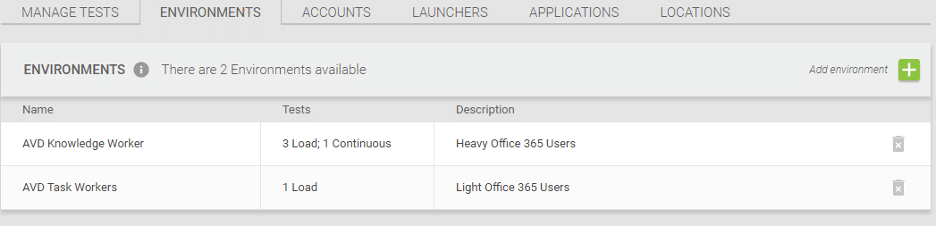
After you have your monthly capital and operational expenses from your finance team, you can enter them into the environment details page. The actual user capacities comprise the max concurrent total active sessions per day for your environment. When performing capacity planning tests, you can update the solution’s maximum capacity or each time a billing rate changes from your cloud provider, you can edit those cost factors as well.
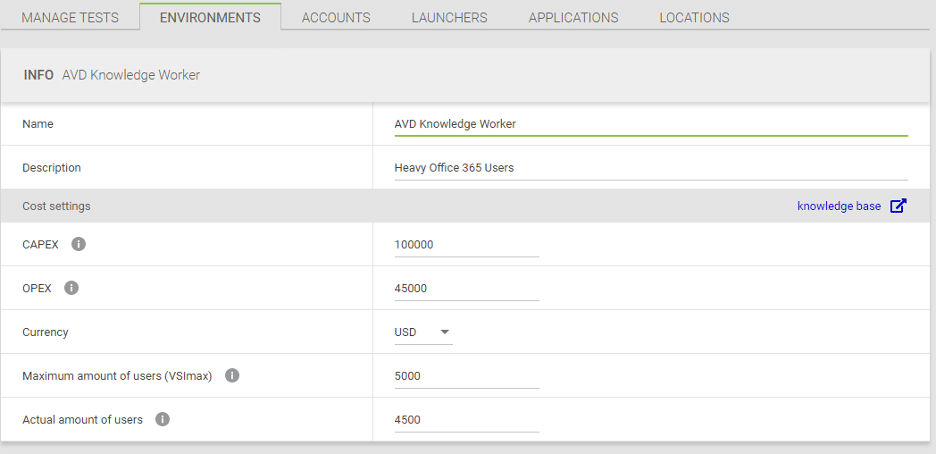
It’s a simple way to track your cost and capacity so that your cloud expenses can be more aligned with your business needs.
Lifecycle OptimizationProduct Release


