Login Enterprise Application Scanner
January 19, 2021
Proactively determining when application performance and availability are at risk, and taking action before a situation arises, can save an enterprise time and money.
Often the costs and time required to be proactive can seem like a huge task. Many IT Teams don’t know where to start.
With its Performance, Availability and Acceptance Testing capabilities, Login Enterprise uses virtual users, running 24x7x365, to test and safeguard applications while keeping cost and effort to a minimum.
We now have a small utility called App-Scanner that helps our customers onboard business applications in Login Enterprise even faster than before.
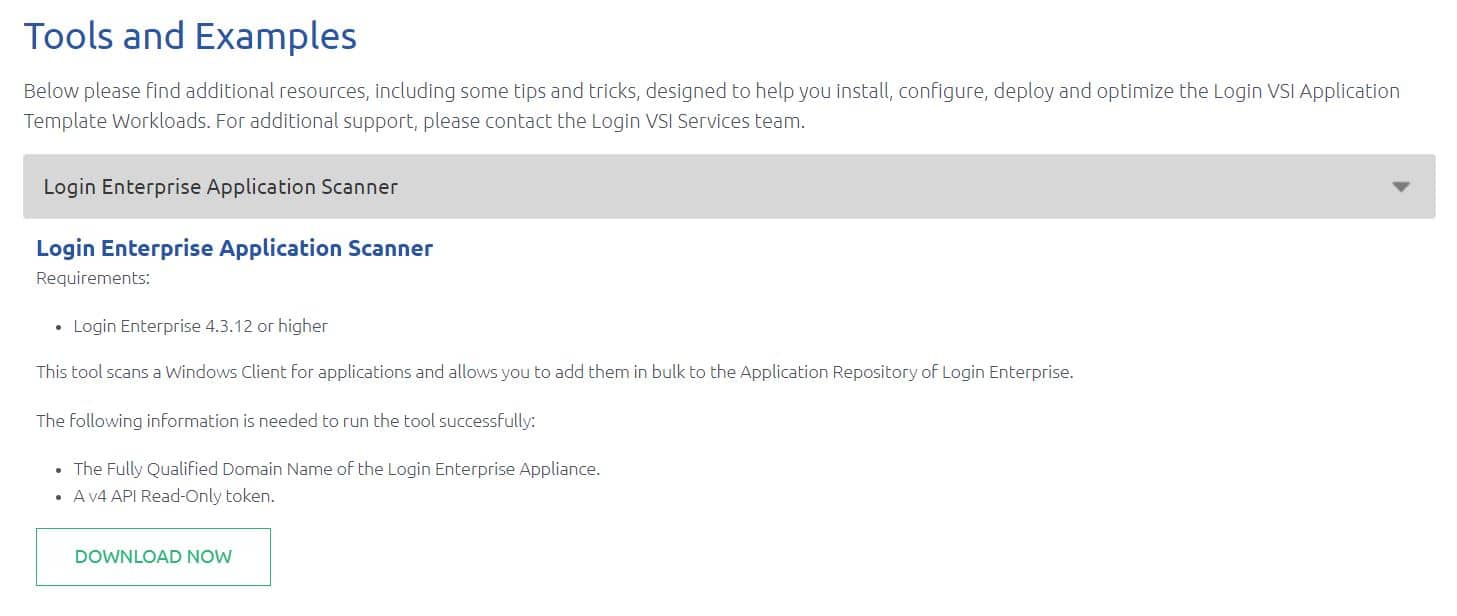
You can get the new tool on the Login Enterprise download page by scrolling down to the bottom.
With the App-Scanner, you can scan a Windows image, whether it’s a Physical desktop, a Virtual Desktop Infrastructure (VDI) image on-premises, or a Windows Virtual Desktop (WVD) image in the Cloud, and quickly onboard all applications in Application Compatibility testing. You can add five hundred applications or more in one go and with just a few clicks
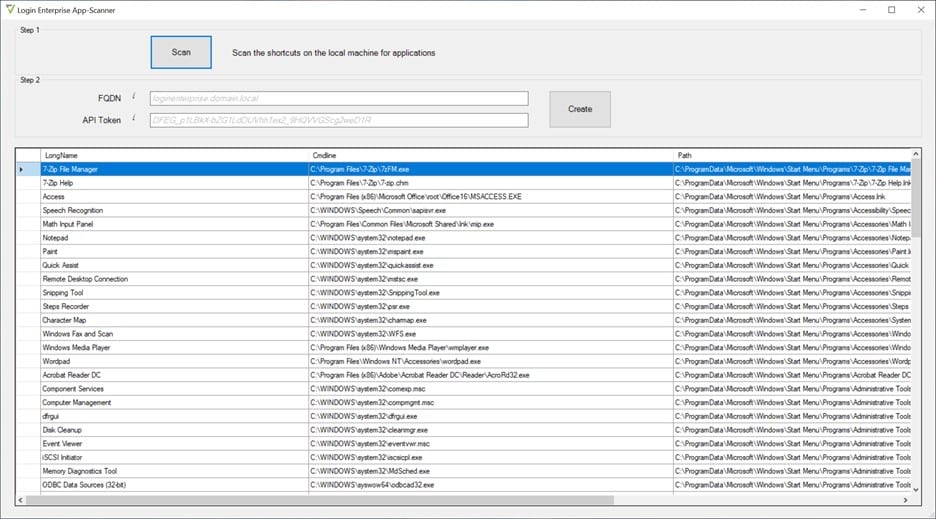
With the App-Scanner you can add more than 500 applications at once with just a few clicks.
With the combination of Login Enterprise and App-Scanner, our customers can track and test their applications’ performance in hours after deploying the solution.
Becoming pro-active has never been easier and as soon as you onboard an application in the first test, you have a baseline against which you can validate the impact of changes. This way, you make sure all applications are functional and perform according to your standards without human effort.
Even with hundreds of applications, Login Enterprise will tell you exactly which applications are working and which are not.
For every one of the applications you create in Login Enterprise, you can build advanced workflows, including conditional logic statements, to provide more resiliency and flexibility in reproducing real-life enterprise line-of-business workflows.
Granular workflow actions and event timings can all be scheduled separately, offering complete freedom and flexibility in orchestrating how synthetic users measure and test applications in the digital workspace.
For more information, feel free to contact us.

