Cloud Capacity Planning with Login Enterprise
July 26, 2021
Here is a real life example of how Login Enterprise can support technical decisions and gives companies real insight into the cost to performance ratios of cloud services.
These insights save the business money but still enable IT to provide an excellent user experience.
When is a Digital Workspace overloaded?
In this case, 3 Microsoft Azure Instance types were tested. The questions triggering this investigation were: How many users can we effectively logon on to an Azure VM without overloading it? We might succeed in logging on many users to a Virtual Machine, but we need to ensure that applications are still performing at an acceptable rate. If they don’t, we know the workspace is overloaded.
In these tests, we used Microsoft Excel launch times as a benchmark to keep track of Workspace usability, but this could have been any business application or even specific functionality within an application. Like opening a patient file or sending an email or browsing websites and SaaS applications.
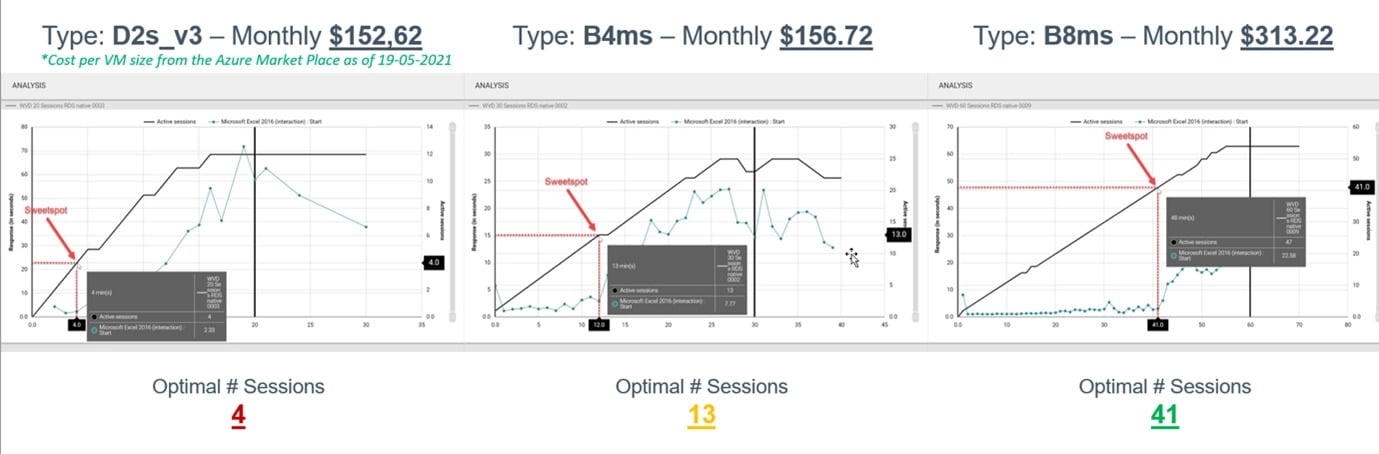
The Login Enterprise virtual users logged on to each Azure Virtual Desktop and simulated real user interactions with the system. These interactions and logons generate load on the system. While doing so, our engine keeps track of application performance. You can see the outcome of the test in the graphs.
As you can see from the black line in the graphs, we can log on several users to even the cheapest Azure Virtual Desktop type, the D2s_v3. On that Azure Virtual Desktop, we tried to log on 20 users, and at one point, we had 12 users logged on. But, with Microsoft Excel needing between 38 and 73 seconds to launch, we can hardly say this Digital Workspace would be usable at all. The optimal number of users based on application performance for this type of Azure Virtual Machine is just 4. A third of the users that we can log on.
The B4ms type costs only $4 per month more but increased the optimal number of users to 13. Not the gain you would expect from just $4.
With the B8ms being double the price of the B4ms, you might expect it to service twice as many users. It hosts 3.1 times more than the B4ms and 10.25 times more than the D2s_v3.
Per User View of Costs
If we are looking to build a Digital Workspace in the Cloud and decide the most cost-effective option for us, we can do simple math.
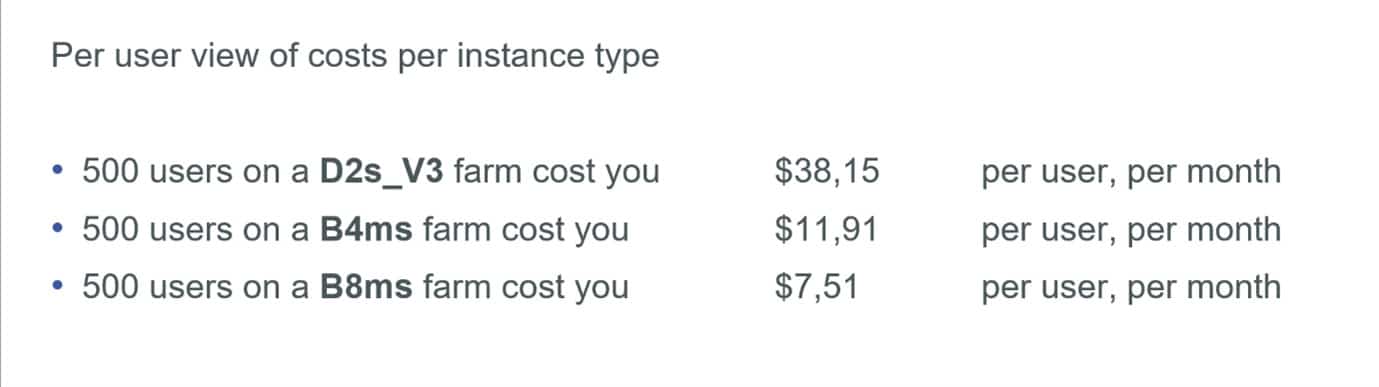
To service 500 users with a Digital Workspace, we divide 500 by the number of users we can effectively host on a machine.
So, for the D2s_v3, we divide 500 by 4, meaning we need 125 Virtual Machines costing us $19.077,50 per month.
For the B4ms, we divide 500 by 13, which means we need 38 Virtual Machines costing us $5.955,36 per month.
And we only need 12 B8ms Virtual Machines when we divide 500 by 41, costing us $3.758,64 per month.
Now, if we look at each VM’s annual costs, we get some interesting numbers.
- $19077,50 x 12 = $228,930 per year
- $5955,36 x 12 = $7,146 per year
- $3758,64 x 12 = $45,103 per year
With Login Enterprise supporting this decision, you save up to $183,000 per year by choosing the right sizing.
Price per user, per month
If we look at monthly costs per user we can see the massive difference.
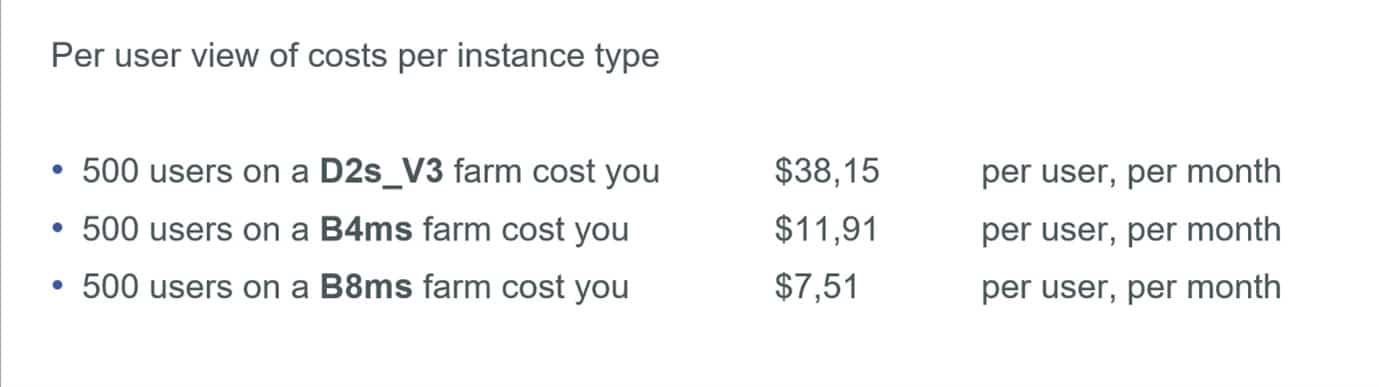
The tests in this scenario were performed with default Windows and Office Applications. After onboarding business-specific applications like Epic, Bloomberg, Power BI, Cerner, Chipsoft HiX, or SAP to Login Enterprise, the benefits increase further.
Login Enterprise is the only integrated testing platform that allows companies to automate user acceptance testing to lower risk, accelerate delivery of change and ensure a superior end-user experience.
Are you using the optimal configuration?
Not sure if you’re using the optimal configuration in your Cloud Workspace? Let us help you find the sweet spot of your Digital Workspace and start saving money.

