Hardware Benchmarks
Use consistent benchmarks and dashboards to know
whether your existing environments can meet
business needs today and tomorrow.
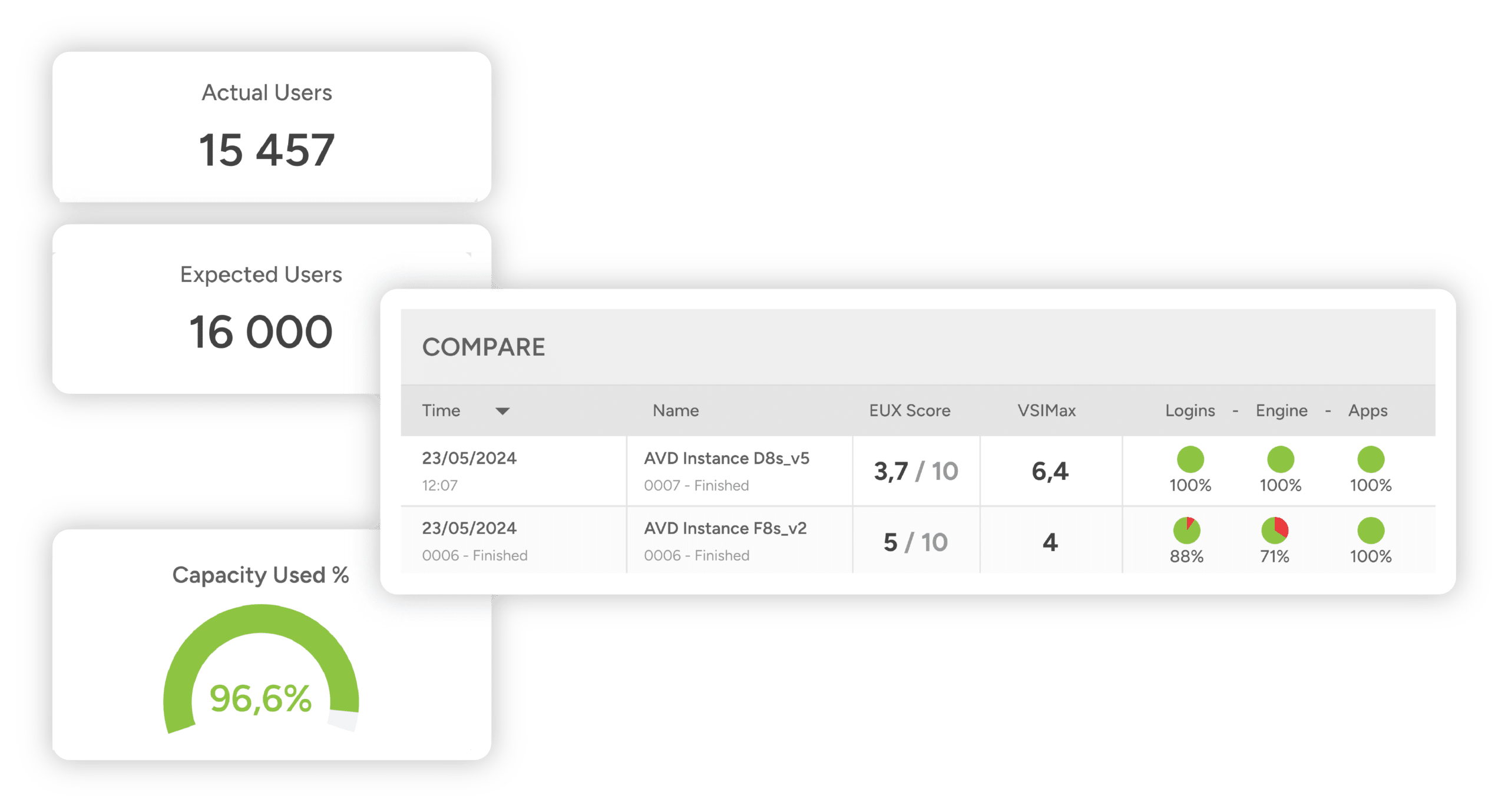
Performance and scalability are the top challenges when deciding what and how to deploy EUC services – whether Virtual Desktop Infrastructure (VDI), Server Based Computing (SBC), or endpoint devices. Evaluating your environments with Login VSI helps prevent problems down the road, allowing you to grow when needed, and most importantly, ensures end-user satisfaction.
The Login Enterprise Platform helps manage the entire hardware lifecycle – from initial selection, tuning and configuration, validating disaster recovery plans, and ongoing resource optimization until retirement. It’s your one-stop shop for getting your desktop environments operating at peak efficiency. Besides making better and more defensible decisions, you’ll benefit from cost savings by eliminating overspending or underbudgeting.
Manage Capacity with Confidence
- Use purpose-built capacity benchmarks and dashboards to gauge your runway.
- Correlate performance insights across heterogeneous components.
- Optimize associated costs when deploying to cloud-based architectures.
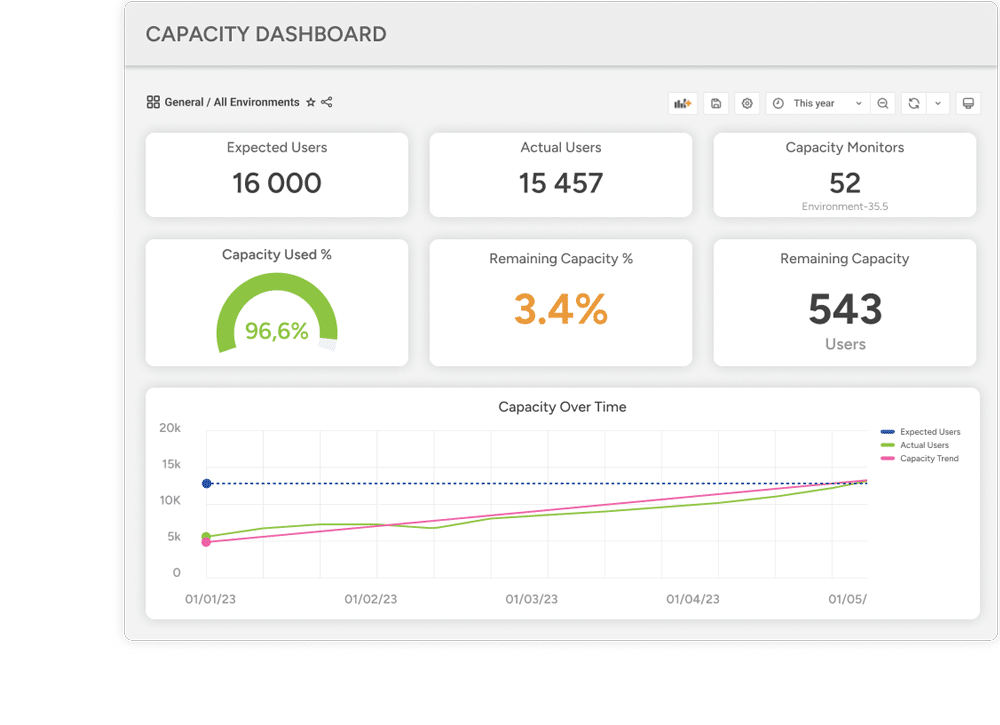
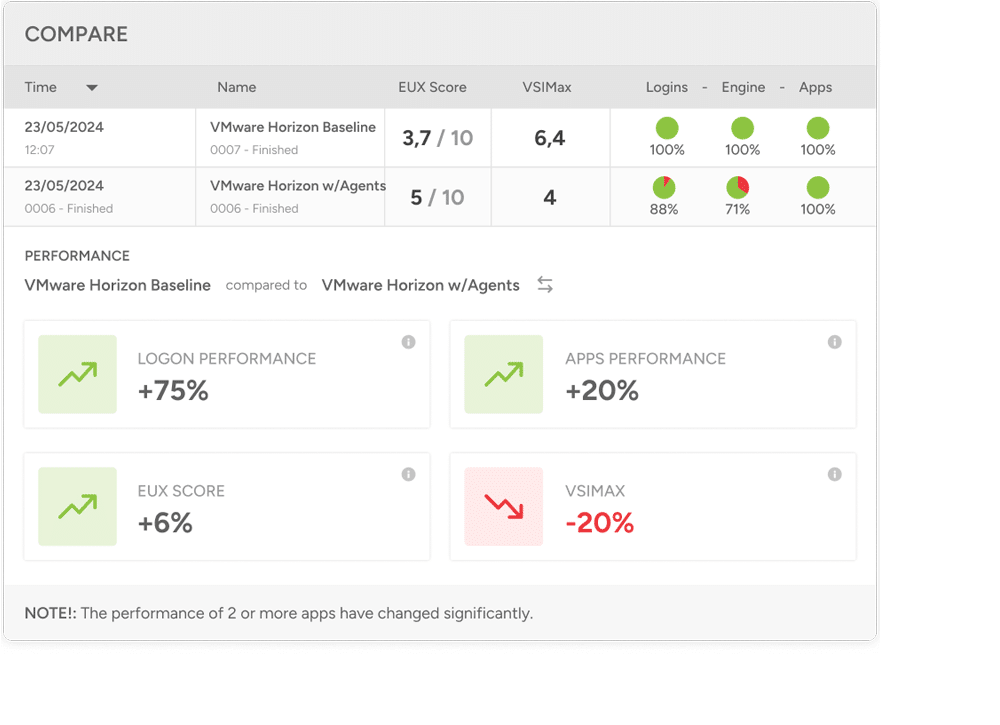
Streamline Technology Migrations
- Run A/B test scenarios to finetune critical configuration variables and settings.
- Catch issues caused by idiosyncrasies at endpoints distributed over multiple geographic locations.
- Test real-world failover and recovery scenarios at max concurrency for a non-stop production environment.
Extend the Life of Existing Investments
- Confidently add more users to a current environment while maintaining consistent performance.
- Detect when newer hardware or upgrades might be needed to maintain/optimize existing environments.
- Evaluate whether existing environments can support newer operating systems, runtimes, or business-critical application upgrades.
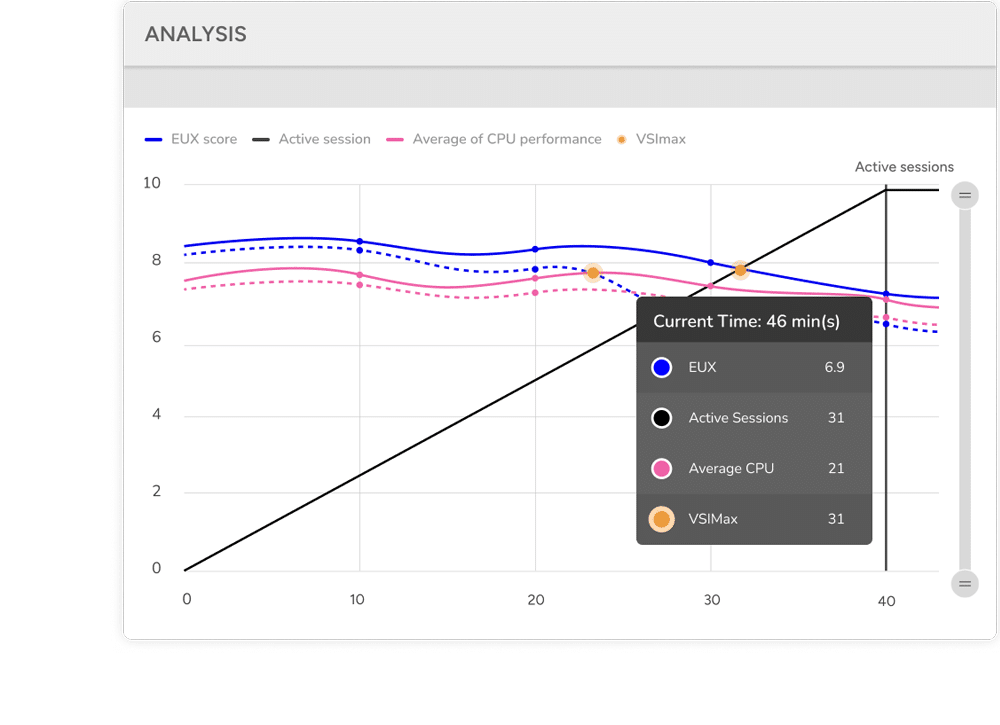
Explore Similar Use Cases
Windows OS Migrations
Minimize the risk and business disruption of Windows OS migrations with analysis of end-user experience, performance, and capacity.
Learn MoreCloud PC Migrations
Understand the risks of moving to Cloud PCs by assessing the impact to application performance and optimizing consumption costs.
Learn MoreCloud VM Instance Selection
Avoid overprovisioning and surprise costs in the cloud. Rapidly identify the VM instance that delivers the best price to performance.
Learn More

