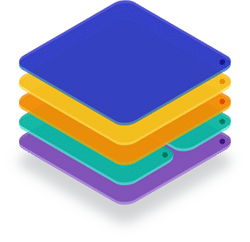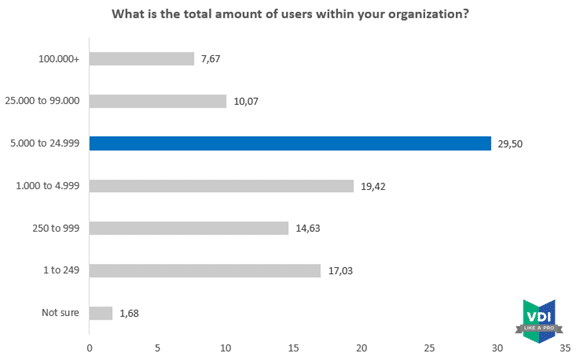Dealing with Downtime – Digitalization World Talks to Login VSI
November 12, 2020
Digitalisation World spoke with Michael Kent, CTO at Login VSI on (the future of) VDI
As well as the buzz around Windows Virtual Desktop (WVD), and the importance of measuring and monitoring performance to ensure maximum uptime
Virtual desktop solutions are mainly adopted by large or small organizations, delivering many applications. The slightest performance issue instantly affects countless employees. Downtime causes many problems downstream, from productivity loss to opportunities missed to a damaged reputation.
Virtual desktop solutions are mainly adopted by organizations large and small
In the interview, Michael discusses why monitoring and testing the IT environment – and how users interact with it – is so critical. While traditional monitoring systems tend to look at it from the back end (how is my RAM, CPU status, etc.), this does not necessarily translate to what users are genuinely experiencing. Have you ever been in a situation where all monitoring is green, yet a user could not log in?
Testing and monitoring from the outside in, from the user’s perspective, always shows the big picture. Especially nowadays, with employees working from home and so many changes and updates are happening so quickly. How do you ensure what you’re going to release to production won’t break your workforce’s productivity?
Login Enterprise is a single software platform that offers application acceptance testing, scalability, and benchmark testing, and continuous production testing, all from one place. Continuously measuring and monitoring an environment with synthetic users offers predictive capabilities and alerts on dropping application performance, platform availability, and slow logons.
It provides insights and analytics you would like to have before pushing changes to your production environment. In other words, it helps you keep pace with all the changes in an ever-shifting world, preventing them from impacting the business.
Login Enterprise works on every platform, such as Citrix, VMware, and Windows Virtual Desktop.
Azure Virtual Desktop