Login Enterprise for Endpoints
Validate and optimize the functionality and performance of applications on physical desktops or laptops to accelerate patching and the delivery of updates across the organization for faster, more secure workspaces.
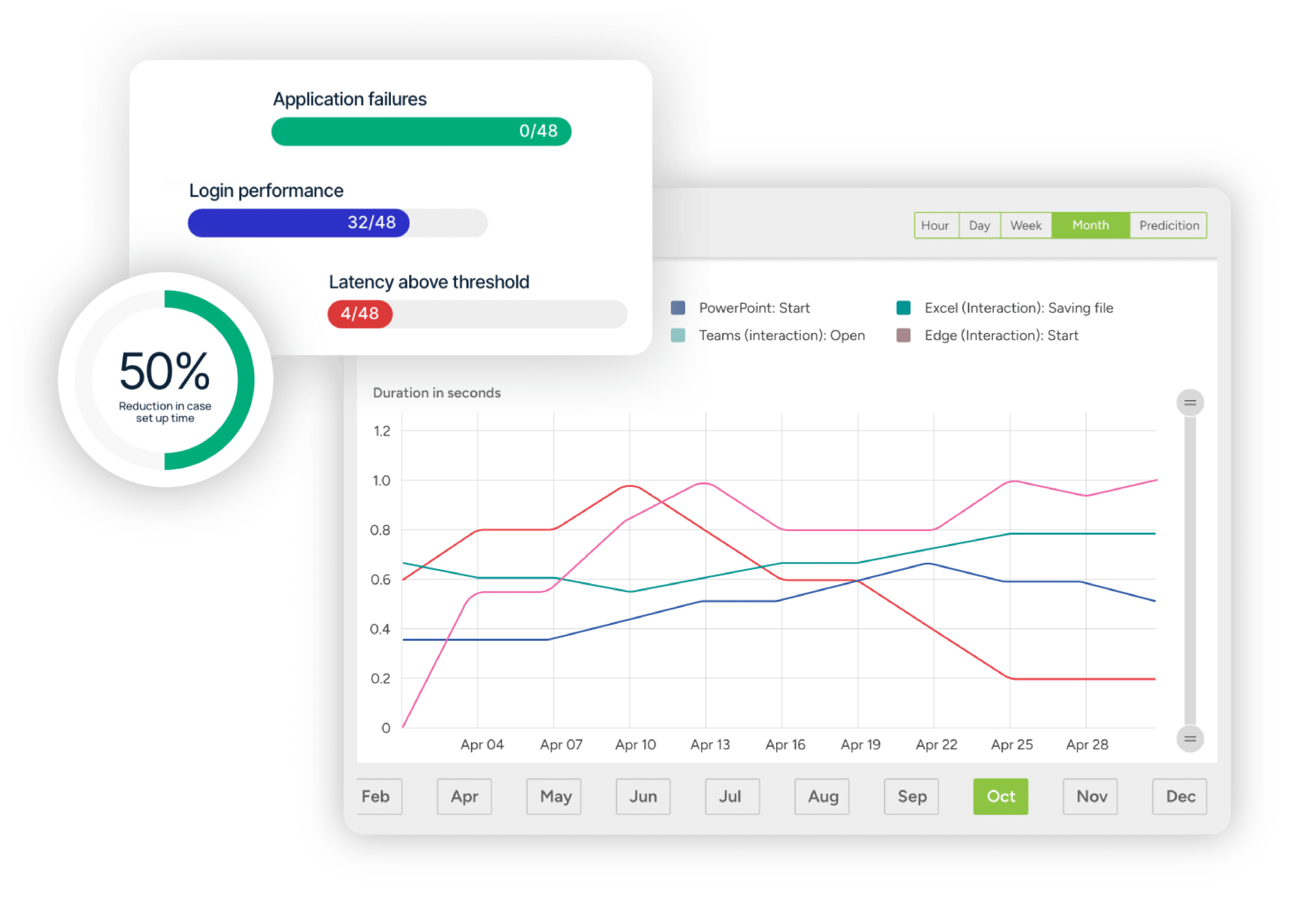
Reclaim Your Endpoint Performance
and Change Management
Ensuring applications optimally operate and perform is crucial for delivering a seamless user experience. The ever-increasing rate of change in applications and updates strains resources and increases system risk. Various security tools and agents (EDR, DLP, etc.) deployed to enhance security can cause significant performance issues, necessitating automated solutions to accelerate delivery and meet security and update demands.
Login Enterprise for Endpoints helps reclaim performance and protects desktops and laptops from resource-draining agents, security tools, and constant updates, ensuring optimal performance.
Start Your Free Trial
Script Recorder
Go beyond logins and mimic real-user behavior through easily customizable no-code workloads.
- Tailor-made: Script Recorder makes it simple to build unique workloads for greater coverage – no code needed.
- Quick setup: Leverage standard Knowledge Worker and GPU Workloads plus over 30 add–on templates.
- Extensible: Use advanced options, such as file/directory support, looping, conditions, and more.
Zero Impact Automation
Scale efforts aligned with your diverse users and operational needs.
- Zero impact: Use a 100% agentless approach – no more overhead or potential security risks.
- Scalable automation: Scale sessions from small to large user populations.
- Variable schedules: Schedule once, daily, weekly, or continuously for 24x7x365 coverage.
Application Aware
An aware approach keeps you focused on what really matters.
- Application insights: Go beyond logins with true visibility of application performance.
- Ecosystem ready: Ensure that critical application interactions function as expected.
- Quantitative baselines: Establish baselines as a foundation for continuous improvement.
Explore Login Enterprise’s Capabilities
Image Change Control
Automatically detect application failures and performance disparities before and after updates, mitigating unexpected issues from the start.
Learn MorePre-Production Visibility
Get ahead of the curve by assessing and enhancing performance, scalability, and user experience before deployment.
Learn MoreProduction Insights
Spot issues sooner, and ensure end-users never feel the impact of system failures or sluggish performance.
Learn MoreLifecycle Optimization
Effectively manage your Day 2 operations—from deployment to retirement and everything in between.
Learn MoreFAQs
Is Login Enterprise difficult to set up?
No, it is fast and easy to set up Login Enterprise in your evaluation, pre-production, and production environments with pre-built workload templates for common applications, such as Microsoft Office 365, Teams, Zoom, and more. Get results quickly and have your team move away from endless tuning and troubleshooting in no time.
How does Login Enterprise for Endpoints help with Windows updates and patches?
It accelerates Windows patching by validating functionality post-updates, automating performance testing, and tracking performance drift over time. This ensures that updates do not negatively impact application performance or user experience.
Can Login Enterprise for Endpoints measure the impact of security tools?
Yes, it measures the performance impact of security tools like Endpoint Detection and Response (EDR) and Data Loss Prevention (DLP). It helps identify performance-draining tools and monitors performance drift caused by these security updates.
What techniques and tools are recommended for application validation in 2024?
Tools like Login Enterprise offer automated solutions that simulate user interactions and workloads to validate the performance and security of new applications and updates. This helps organizations streamline their validation processes and enhance the security and efficiency of their environments.
How does Login Enterprise for Endpoints benefit businesses?
Accelerates Windows Patching: Validates application and image functionality post-updates, tracks performance over time, and updates faster through automated performance testing. Measures Security Impact: Identifies and measures the impact of security tools on performance. Ensures Critical Application Performance: Captures real-world application workflows, validates performance before deployment, and monitors application performance from any site.
How does the Script Recorder feature enhance testing?
The Script Recorder mimics real-user behavior through customizable no-code workloads, allowing for quick setup and extensive coverage. It leverages standard Knowledge Worker and GPU Workloads plus over 30 add-on templates, with advanced options like file/directory support, looping, and conditions.
How does Login Enterprise for Endpoints help with remote work environments?
Login Enterprise for Endpoints validates applications pre-deployment and monitors end-user experience in production environments. It ensures workers are productive from remote sites by generating alerts and SLA reports when performance does not meet expectations.
Resources

The Business Case for Login Enterprise
H&C conducted independent research consisting of in-depth interviews with Login VSI customers and found that Login Enterprise addressed specific customer challenges to deliver a quick and compelling ROI.

