Login Enterprise for Hybrid Environments
Access detailed analytics and reporting that provide actionable insights into your HCI and hybrid environments.
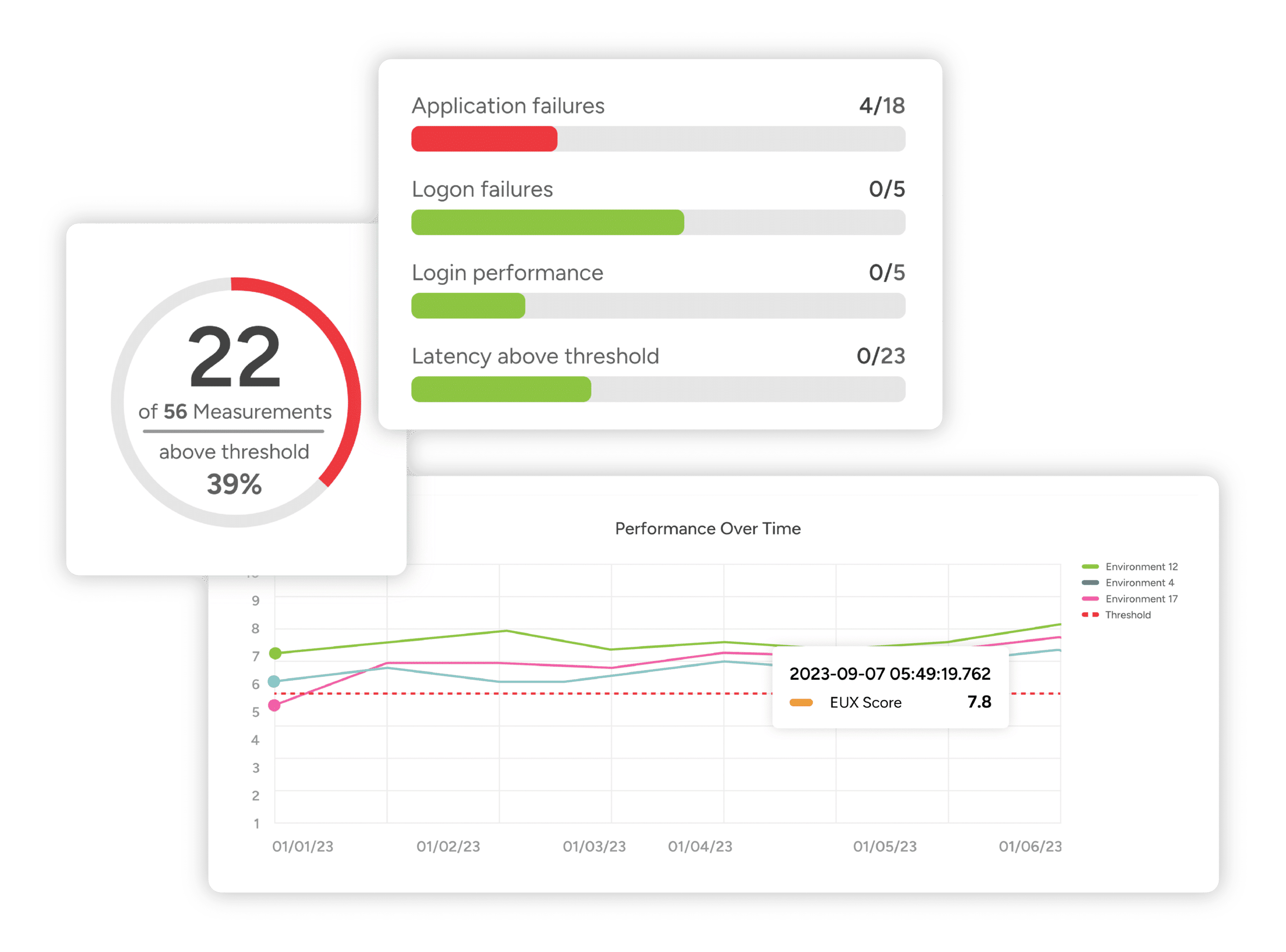
Enhance Your HCI and Hybrid Environments
with Login Enterprise
Designed specifically for modern HCI and hybrid infrastructures, Login Enterprise addresses the unique challenges of these environments. Its features and capabilities are tailored to ensure optimal performance, reliability, cost efficiency, and user satisfaction.
Whether scaling up your HCI or expanding your hybrid environment, Login Enterprise adapts seamlessly to your needs. By offering comprehensive performance insights, optimized resource utilization, proactive issue identification, and robust security, Login Enterprise is the best choice for managing and optimizing HCI and hybrid environments.
Start Your Free Trial
Script Recorder
Go beyond logins and mimic real-user behavior through easily customizable no-code workloads.
- Tailor-made: Script Recorder makes it simple to build unique workloads for greater coverage – no code needed.
- Quick setup: Leverage standard Knowledge Worker and GPU Workloads plus over 30 add-on templates.
- Extensible: Use advanced options, such as file/directory support, looping, conditions, and more.
Zero Impact Automation
Scale efforts aligned with your diverse users and operational needs.
- Zero impact: Use a 100% agentless approach – no more overhead or potential security risks.
- Scalable automation: Scale sessions from small to large user populations.
- Variable schedules: Schedule once, daily, weekly, or continuously for 24x7x365 coverage.
Application Aware
An aware approach keeps you focused on what really matters.
- Application insights: Go beyond logins with true visibility of application performance.
- Ecosystem ready: Ensure that critical application interactions function as expected.
- Quantitative baselines: Establish baselines as a foundation for continuous improvement.
Explore Login Enterprise’s Capabilities
Image Change Control
Automatically detect application failures and performance disparities before and after updates, mitigating unexpected issues from the start.
Learn MorePre-Production Visibility
Get ahead of the curve by assessing and enhancing performance, scalability, and user experience before deployment.
Learn MoreProduction Insights
Spot issues sooner, and ensure end-users never feel the impact of system failures or sluggish performance.
Learn MoreLifecycle Optimization
Effectively manage your Day 2 operations—from deployment to retirement and everything in between.
Learn MoreFAQs
Is Login Enterprise difficult to set up?
No, it is fast and easy to set up Login Enterprise in your evaluation, pre-production, and production environments with pre-built workload templates for common applications, such as Microsoft Office 365, Teams, Zoom, and more. Get results quickly and have your team move away from endless tuning and troubleshooting in no time.
How does Login Enterprise for Hybrid Environments enhance HCI and hybrid infrastructures?
Designed for modern HCI and hybrid infrastructures, it provides detailed analytics and reporting, optimized resource utilization, and proactive issue identification to ensure optimal performance, reliability, and user satisfaction.
Is Login Enterprise used by VDI vendors?
Yes. Major EUC hardware and software manufacturers use Login Enterprise to benchmark their product performance during development and with new product releases. Notable vendors include Microsoft, VMware, Citrix, NetApp, AMD, Intel, Lenovo, Dell Technologies, and HP Enterprise.
Why is performance testing important for physical desktops?
Physical desktops present unique challenges due to diverse hardware configurations and operational demands. Performance testing helps identify and solve potential issues before they affect end-users, ensuring seamless integration of updates and applications.
How does the Script Recorder feature enhance testing?
The Script Recorder mimics real-user behavior through customizable no-code workloads, allowing for quick setup and extensive coverage. It leverages standard Knowledge Worker and GPU Workloads plus over 30 add-on templates, with advanced options like file/directory support, looping, and conditions.
Can I just use a performance testing tool?
You could, but Login Enterprise is designed explicitly for EUC environments, unlike most performance testing tools. With support for major EUC vendors, unique benchmarking capabilities, and the ability to evaluate performance against the entire workspace, we offer capabilities and insights that can’t be gained from performance testing tools.
Oh, and did we mention – you don’t need super technical staff or a lot of budget to use Login Enterprise.
What techniques and tools are recommended for application validation in 2024?
Tools like Login Enterprise offer automated solutions that simulate user interactions and workloads to validate the performance and security of new applications and updates. This helps organizations streamline their validation processes and enhance the security and efficiency of their environments.
Resources

The Business Case for Login Enterprise
H&C conducted independent research consisting of in-depth interviews with Login VSI customers and found that Login Enterprise addressed specific customer challenges to deliver a quick and compelling ROI.

